Want to organize your callers but don’t know which numbers to block? Then this content is for you! We’ve reviewed and brought you the best of the great call-blocking apps that prevent spam calls, automated calls, scam calls, and unwanted calls for you. Here are the best apps for call blocking!
YouMail Voicemail Call Blocker
Price: Free/In-App Purchase: Up to $299.99
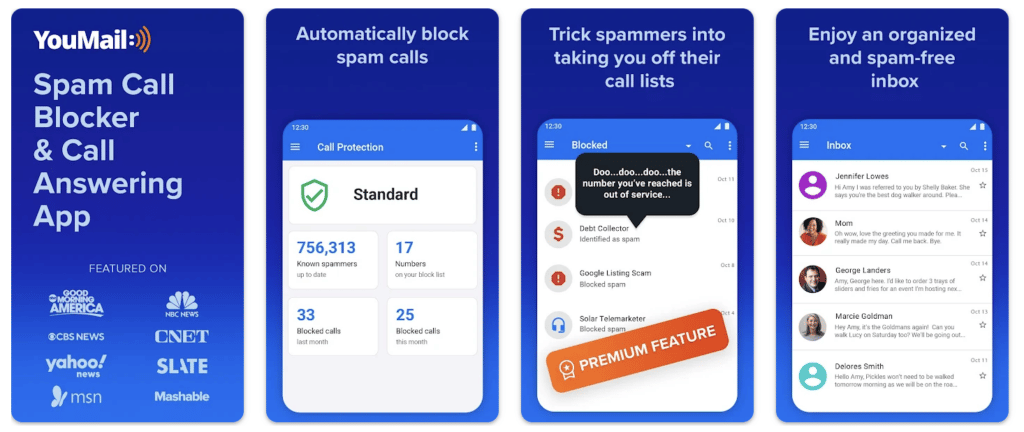
YouMail Voicemail Call Blocker is a fantastic app that enables you to quickly block unwanted calls. Users of YouMail Voicemail Call Blocker can not only block calls but also voicemails and robocalls. Users can easily block calls from unknown numbers using the app. YouMail Voicemail Call Blocker includes a welcome message feature for special days, holidays, out-of-hours, and more, and with its great features, it deserves to be one of the best call blocking apps. To learn more detailed information about the app, go to YouMail’s website.
YouMail Voicemail Call Blocker on Google Play
YouMail Voicemail Call Blocker on the App Store
Truecaller: Caller ID & Block
Price: Free/In-App Purchase: Up to $250.00
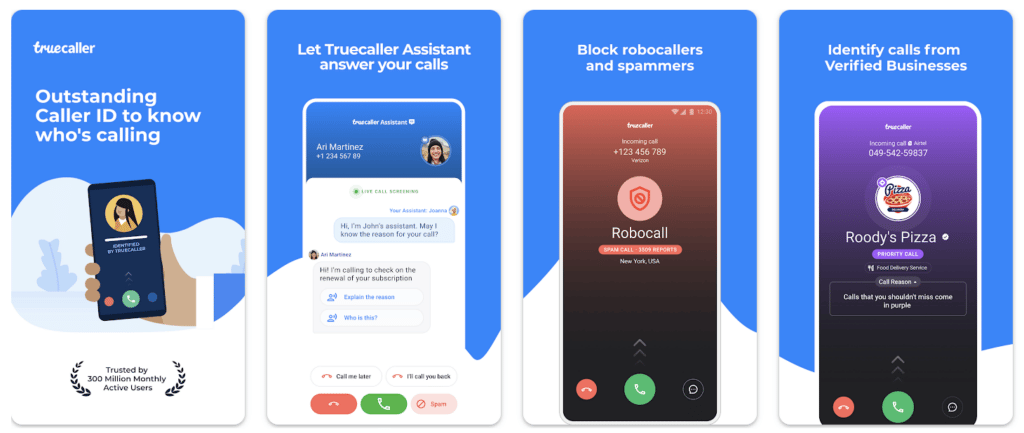
Truecaller: Caller ID & Block is an app that lets you find out who owns the numbers you’re interested in and easily blocks unwanted calls. Truecaller differs from other apps in that it provides its users with an assistant powered by artificial intelligence. The app’s assistant asks callers questions, learns who they are, and transcribes conversations into text. Truecaller allows users to avoid annoying calls such as spam, automated calls, and scams. Truecaller also allows users to block unwanted SMS messages. For more information, check out the website of Truecaller.
Truecaller: Caller ID & Block on Google Play
Truecaller: Caller ID & Block on the App Store
Also Read: The 6 Best Caller ID Apps
Robokiller: Spam Call Blocker
Price: Free/In-App Purchase: Up to $99.99
Robokiller is a popular app that protects its users from over 1 billion frauds in its global database. The app has a strong algorithm and allows users to detect and block marketers and scammers. Users can easily block unwanted callers and customize their blocking levels, as well as pause call blocking while waiting for a critical call. Users can find out who the caller is without ringing their phones by using the app’s auto-answer service. Browse Robokiller’s website to learn more information.
Robokiller: Spam Call Blocker on Google Play
Robokiller: Spam Call Blocker on the App Store
Call Control. Call Blocker
Price: Free/In-App Purchase: Up to $29.99
With over 12 million users worldwide and smart blocking technology, Call Control is an excellent call blocker app. The app is completely free and blocks incoming calls from spam, marketers, scammers, and auto callers. The app alerts users to potential spam and fraud and allows them to block incoming calls. Users of Call Control can instantly block calls from violators of the FTC/FCC call list. Visit Call Control’s website to learn more.
Call Control. Call Blocker on Google Play
Call Control. Call Blocker on the App Store
Also Read: The 8 Best Call Recorders for iPhone
Also Read: The 8 Best Call Recorders for Android
Hiya: Spam Blocker & Caller ID
Price: Free/In-App Purchase: Up to $24.99
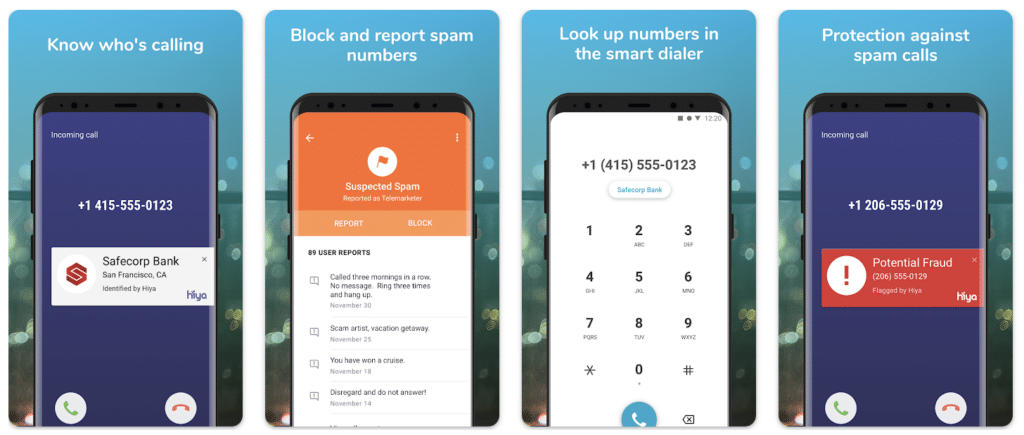
Hiya: Spam Blocker & Caller ID is a fantastic app that makes it easy to block unknown and unwanted calls and is one of the best apps for call blocking. The app presents the caller’s identity information to the users and warns them against numbers from scammers with its automatic spam alerts feature. Browse Hiya’s website for more detailed information about the app.
Hiya: Spam Blocker & Caller ID on Google Play
Hiya: Spam Blocker & Caller ID on the App Store
TrapCall: Unmask Blocked Calls
Price: Free/In-App Purchase: Up to $94.99
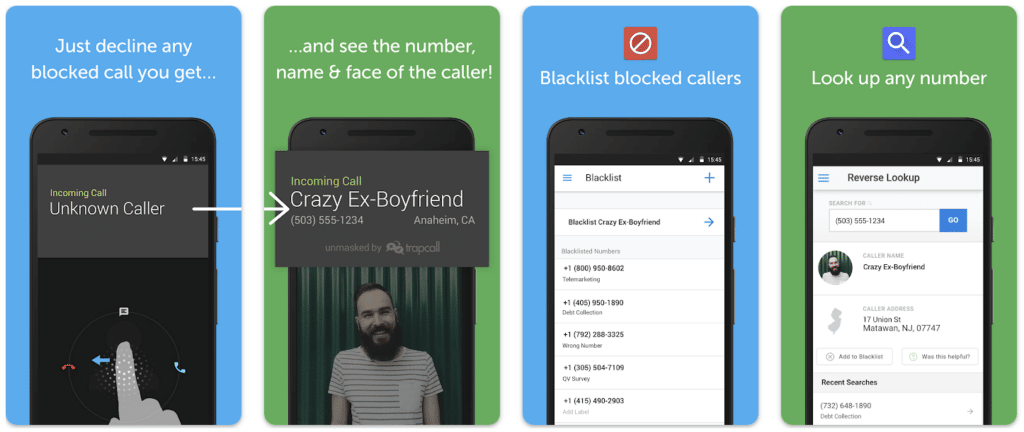
TrapCall: Unmask Blocked Calls is a great app that makes it easy to use your phone with peace of mind by blocking phone harassment, robocalls, spam calls, and more. The app presents caller ID and address to users and records incoming calls. Users can add and edit the phone numbers they do not want to be called to the spam blacklist. TrapCall comes with the feature to block tele and spam robocalls from over 100,000 numbers. For more detailed information, check out the website of TrapCall.
TrapCall: Unmask Blocked Calls on Google Play
TrapCall: Unmask Blocked Calls on the App Store
Also Read: The 6 Best Second Phone Number Apps
Nomorobo Robocall Blocking
Price: Free/In-App Purchase: Up to $19.99
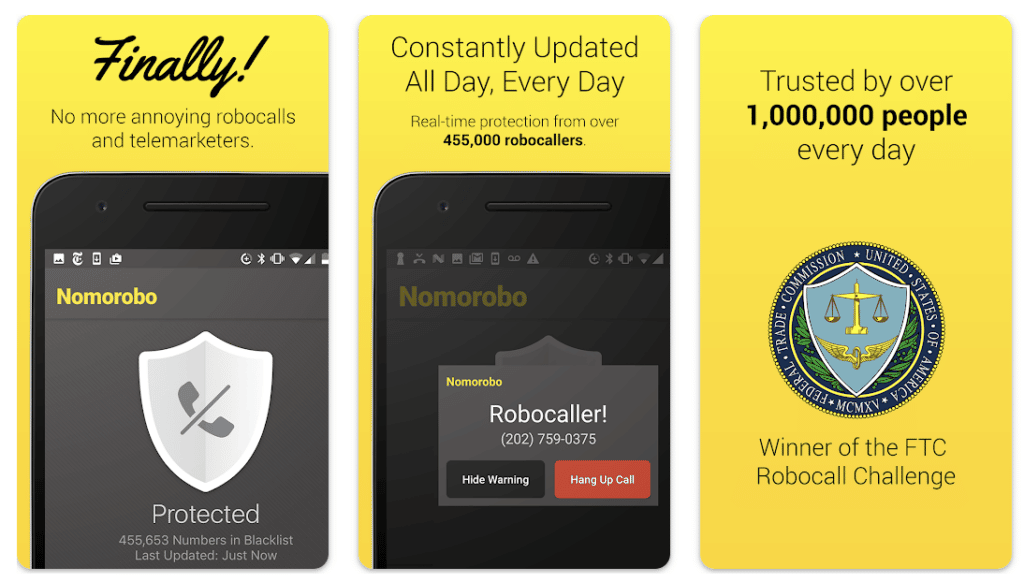
Nomorobo Robocall Blocking is a handy app that blocks annoying automatic calls and stands out among the best apps for call blocking. The app protects users against more than 3,200,000 annoying telemarketers, scammers, and robbers. Nomorobo Robocall Blocking identifies more than 1,500 automatic callers per day and does not provide access to call logs. Go to Nomorobo’s website to learn more information about the app.
Nomorobo Robocall Blocking on Google Play
Nomorobo Robocall Blocking on the App Store
Call Blocker – Stop spam calls
Price: Free/In-App Purchase: Up to $9.99
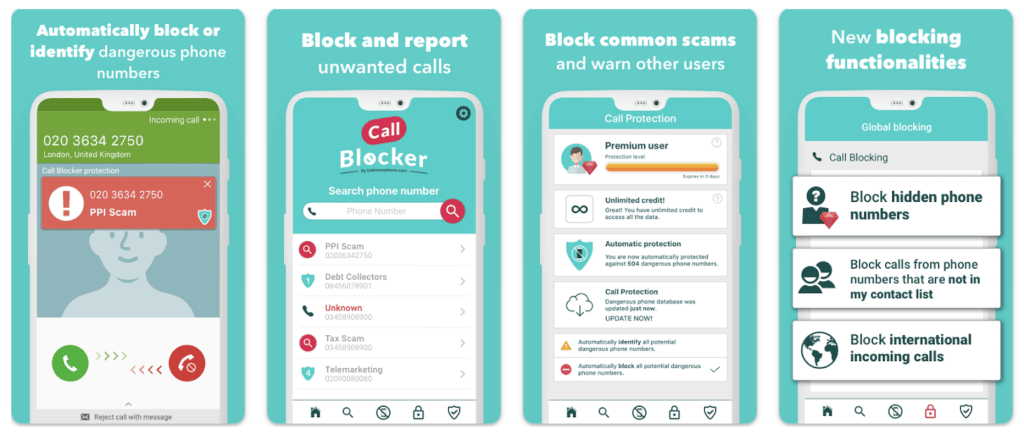
Call Blocker – Stop spam calls is a very nice app for marketers, scammers, and those who want to get rid of annoying calls like automated calls. The app’s website has over 4,000,000 defined phone numbers. Thus, users can check the number from the site. Call Blocker is used in more than 30 countries and offers the ability to detect up to 2000 dangerous phone numbers. Call Blocker is ad-free and is among the best apps for call blocking.
Call Blocker – Stop spam calls on Google Play
Call Blocker – Stop spam calls on the App Store
Also Read: The 7 Best Fake Call Apps
Whoscall – Caller ID & Block
Price: Free/In-App Purchase: Up to $99.99
Whoscall – Caller ID & Block is among the best apps for call blocking and has a database of over 1 billion numbers. The app detects and blocks malicious calls. Users can block SMS as well as calls with Whoscall. The app provides caller ID information and provides all the settings users need in one place. To learn more about Whoscall, check out the website of the app.
Whoscall – Caller ID & Block on Google Play
Whoscall – Caller ID & Block on the App Store







Comments
Loading…